
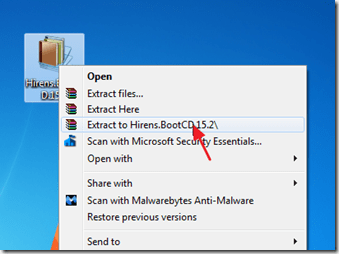
- Hiren boot usb enable administrator account how to#
- Hiren boot usb enable administrator account install#
- Hiren boot usb enable administrator account software#
- Hiren boot usb enable administrator account password#
- Hiren boot usb enable administrator account Pc#
When the Windows 7 login screen appears, you will see that the built-in administrator account is shown in front of your regular account.Ĩ.Ĝlick the Administrator account to log on without entering password!
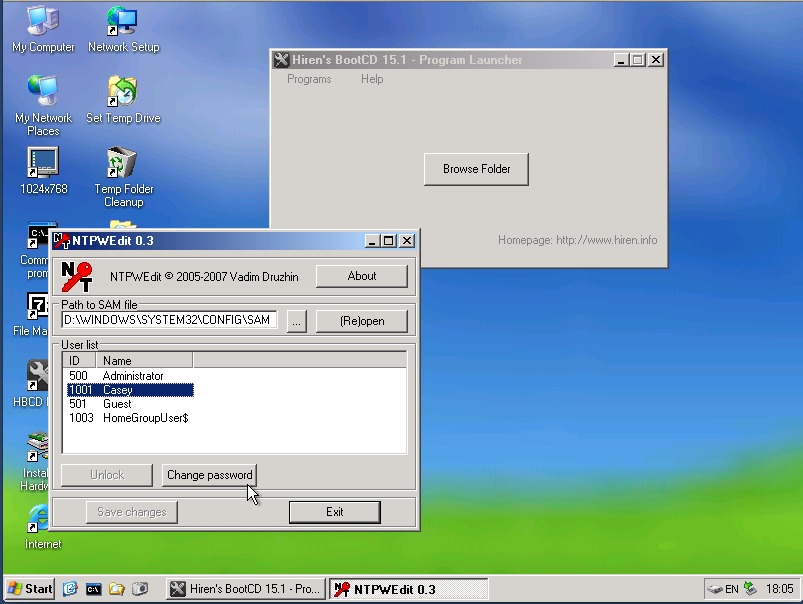
When a confirm message pops up, unplug your USB and then click “Yes” to restart the computer.ħ.
Hiren boot usb enable administrator account password#
The built-in administrator’s password has been removed the account is enabled now.Ħ.Ĝlick “Reboot”. Select “Administrator” from user list.Ĥ.Ĝlick “Reset Password” and confirm it when a message pops up.ĥ. Now you just need to reset password for the built-in administrator account and then it will be enabled/activated automatically at the same time.ģ.
Hiren boot usb enable administrator account Pc#
When the PC successfully boots from USB, Windows Password Rescuer Personal will run automatically and load all local user accounts including regular user accounts and the built-in administrator of Windows 7. To enable built-in administrator account on your Windows 7 computer, you must firstly plug the bootable USB into the computer and setup it to boot from USB.Ģ. Step 2: Use the bootable USB to reset Windows 7 built-in administrator’s password and enable the account on your locked computer.ġ. Now you can use the bootable USB to reset forgotten Windows administrator password or enable built in administrator account on any of your computer. When burning process is successfully completed, unplug your USB.
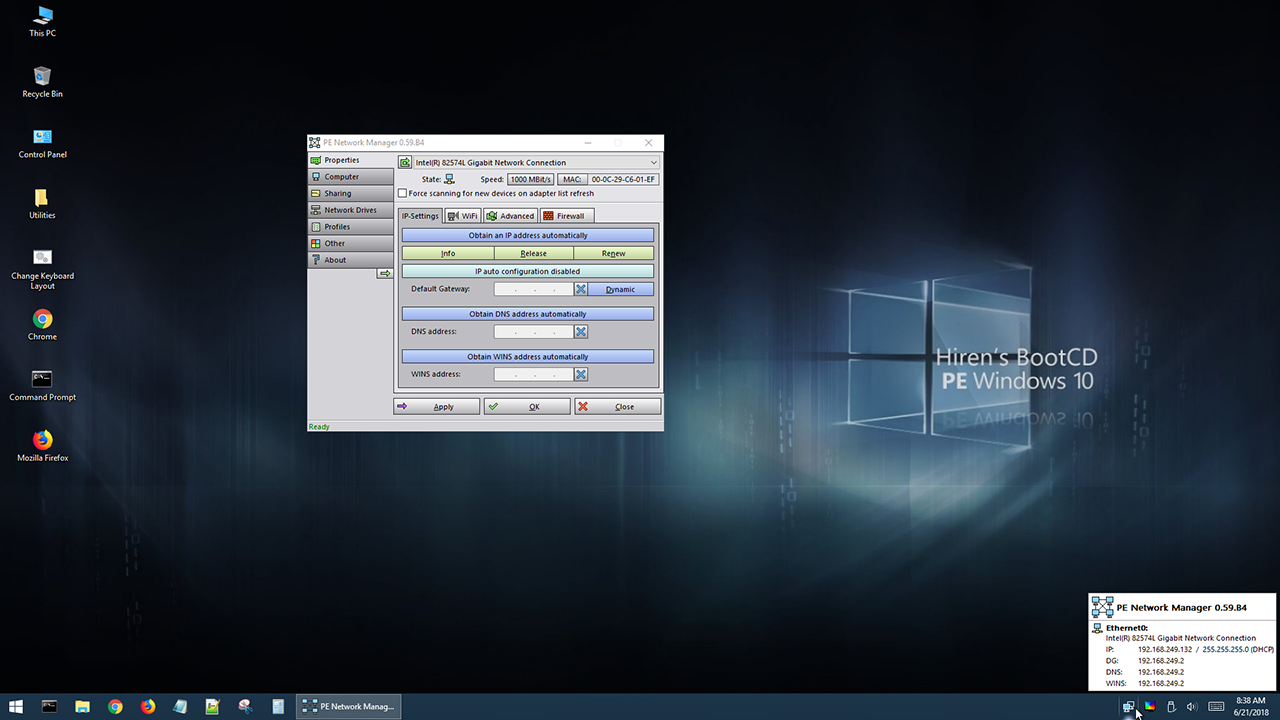
Hiren boot usb enable administrator account software#
The software will create a bootable USB automatically for you.ģ. Select your USB from the pull-down drive list and then click “Begin Burning”. Then plug a blank USB flash drive into the computer and launch the software.
Hiren boot usb enable administrator account install#
Use another computer to download and install Windows Password Rescuer Personal. Step 1: Use Windows Password Rescuer to create a bootable USB on another computer.ġ. ( Free download Windows Password Rescuer Personal) So you can get back into your computer by using the built-in administrator account.
Hiren boot usb enable administrator account how to#
This tutorial will show you how to use Windows Password Rescuer Personal to reset forgotten password for built-in administrator and enable account for Windows 7 Ultimate. With help of Windows Password Rescuer, you can easily enable and access built-in administrator account in Windows 10, 8.1, 8, 7, Vista, XP or Windows server 2019, 2016, 2012, 2008, 2003 when you forget your admin account’s password and locked out of your computer. Method 1: Enable and Access Windows 7 Built in Administrator Account When You Forgot Local Admin Password and Locked Out of Your Computer. Note: Methods in this article apply to Windows 7 on any laptop and desktop computers such as: HP, Dell, Acer, Toshiba, Lenovo, Asus, Samsung, Sony, MSI etc. Method 4: Use a Windows 7 Install Disk to Enable Windows 7 Built-in Administrator Account with Command Prompt. Method 3: Use a Local Admin Account to Enable/Activate Windows 7 Built in Administrator Account.
Method 2: Change the Properties of the Built in Administrator Account by Using the Local Users and Groups. (Apply to all versions of Windows system) This article will show you four easy ways to enable built in administrator account in Windows 7 and access the account even when you forgot the password or totally locked out of your computer. For new installations, after you created a new local admin account, the built in administrator will be disabled and hidden from welcome screen. This account is used when you log into the system by using audit mode, or when you add scripts to the audit User configuration pass. When install a brand new Windows 7 on PC, you can use the built-in Administrator account to run programs and apps before a user account is created. But in Windows 7, both of the two ways are unavailable. How to enable Windows 7 built in administrator account? How to access Windows 7 built in administrator if you lost the password?Īs we know, we can easily access Windows XP built-in administrator account in Safe Mode or by pressing CTRL-ALT-DEL keys on classical login screen.


 0 kommentar(er)
0 kommentar(er)
